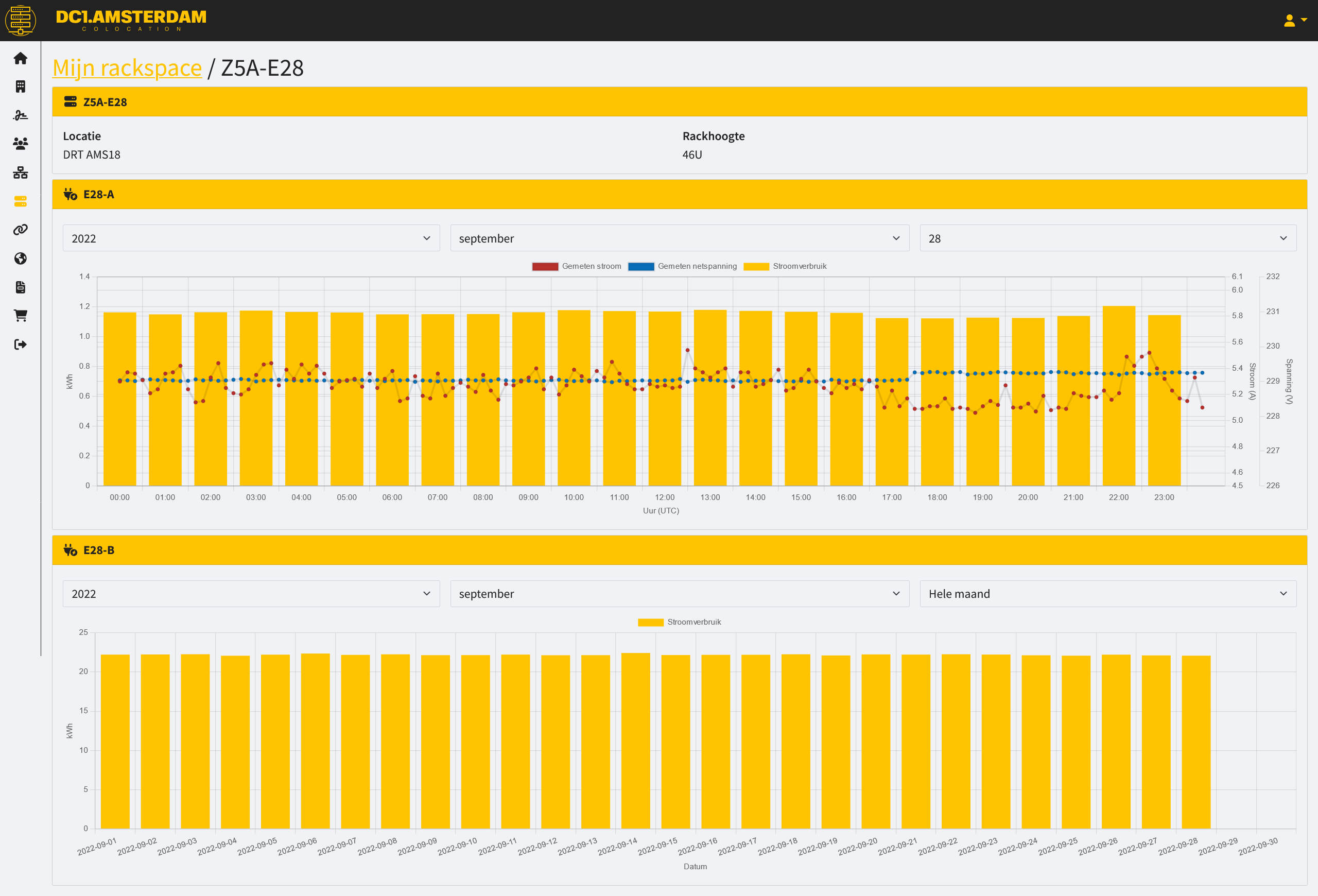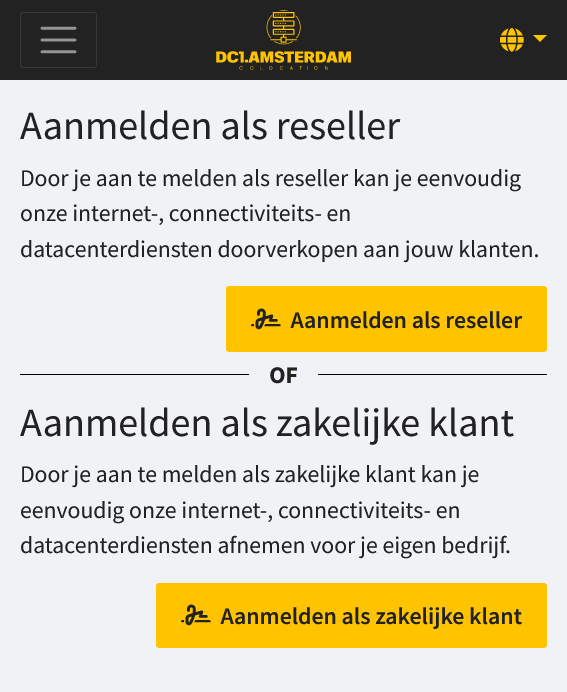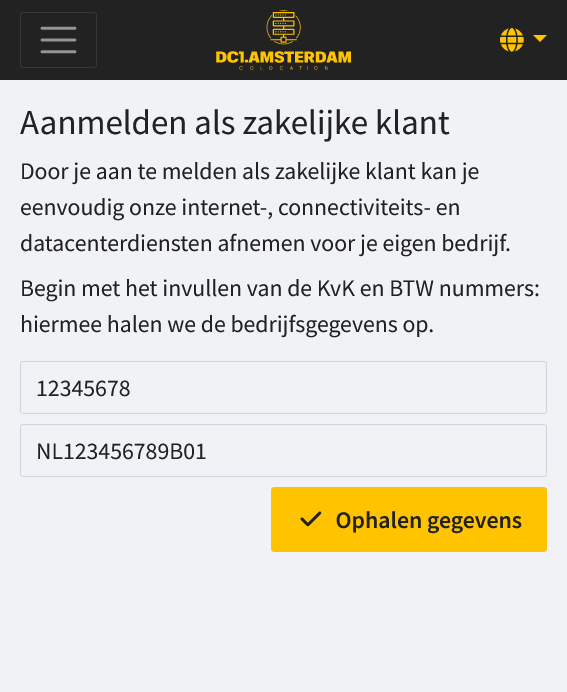DC1.AMSTERDAM likes to make things as easy as possible for you. That’s why we offer every customer of our colocation service an optimized, automated dashboard. It allows you to easily maintain a complete overview: of both colocation and network connections.
Our dashboard meets all requirements in terms of usability and login and setup options. The same goes for maintaining good visibility into the technology and services purchased, while also keeping an eye on clarity in finances.
New registration?
As a new customer, you can count on the easiest possible registration process. Enter your CoC number and VAT number, and most of it will already be filled in for you.
After completing the name and address details and other information, you can activate your account. Choose a (strong) password, and after validation and our agreement, you can now log in to – and use – the Partner Portal.
Possibilities of the Partner Portal
The DC1.AMSTERDAM Partner Portal excels in clarity; in terms of content and possibilities, but also in its design, form and layout. The central guide to this is a short and powerful menu (on the left). In addition to the Main screen, you will find the main pages Company, Agreements, User management, My lines, My rack space, My WDM lines, IP Management, My invoices and My orders.
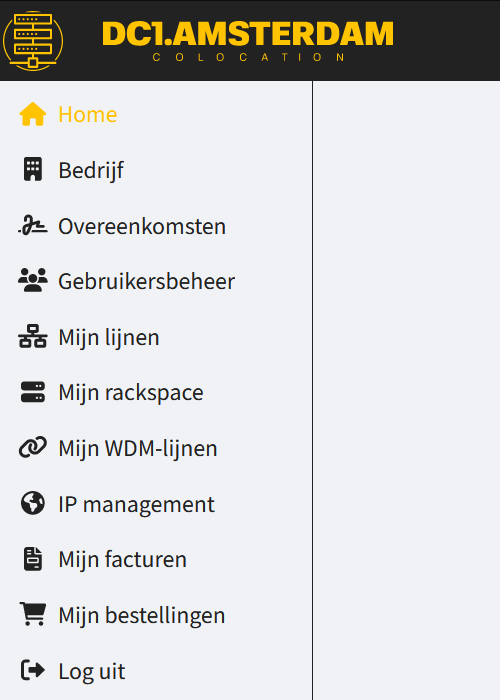
The Company dashboard page contains the central company data, with space for customizing the contacts and functions involved within your company.
Under Agreements, you will of course find all the relevant documents. There, you can download – in case you need it – not only the agreement itself, but also the digital signature.
The User management page is where you can assign different privileges to users. Such as with regard to finance, technology and final responsibility. You can also add new users there.
At My lines you can very easily request business internet for your location(s). Simply enter the zip code and house number and an automatically generated, current offer will follow. Then choose the package and technology (fiber optic, speed and other specifications) for one or more lines yourself, and place them in your shopping cart. You can also specify the desired date of migration there.
The next item in the dashboard menu is My rack space. This contains the list of your purchased (shared) racks. For each rack, you will find the location, rack number and rack height. You will also find the service agreement for each rack here, available for download. In addition, a reference to the Consumption Dashboard is located here.
The Consumption Dashboard provides you with key insights, such as in power consumption by month, week or other period. At the (daily) detailed level, you can find, for example, the exact amperage and voltage per unit of time. Among other things, it gives you the opportunity to create ‘policy’ for it. Do you have two power paths? Then you will find both in this section.
Moving on to My WDM lines. In accordance with the dashboard capabilities as on My rack space, you will also find the purchased specifications here, of in this case the ‘Wavelength Division Multiplexing’ lines.
Almost at the bottom of the menu is IP Management. After all, Colocation includes connectivity, and for that you need IP addresses. You can find all the issues of these at this place.
Lastly (almost) there is My invoices. This is the place in our Partner Portal to access the characteristics of each invoice. Consider amounts including and excluding VAT, payment period, status of the invoice, and so on. There is also a viewing and additional download option (we will always send you the invoice by email) as well as a link to iDEAL payment options.
Finally (for real now), there is the dashboard page with the complete overview of My orders.
Examples
Below are some examples of the aforementioned pages from the Partner Portal. Click on the screenshot to zoom in.
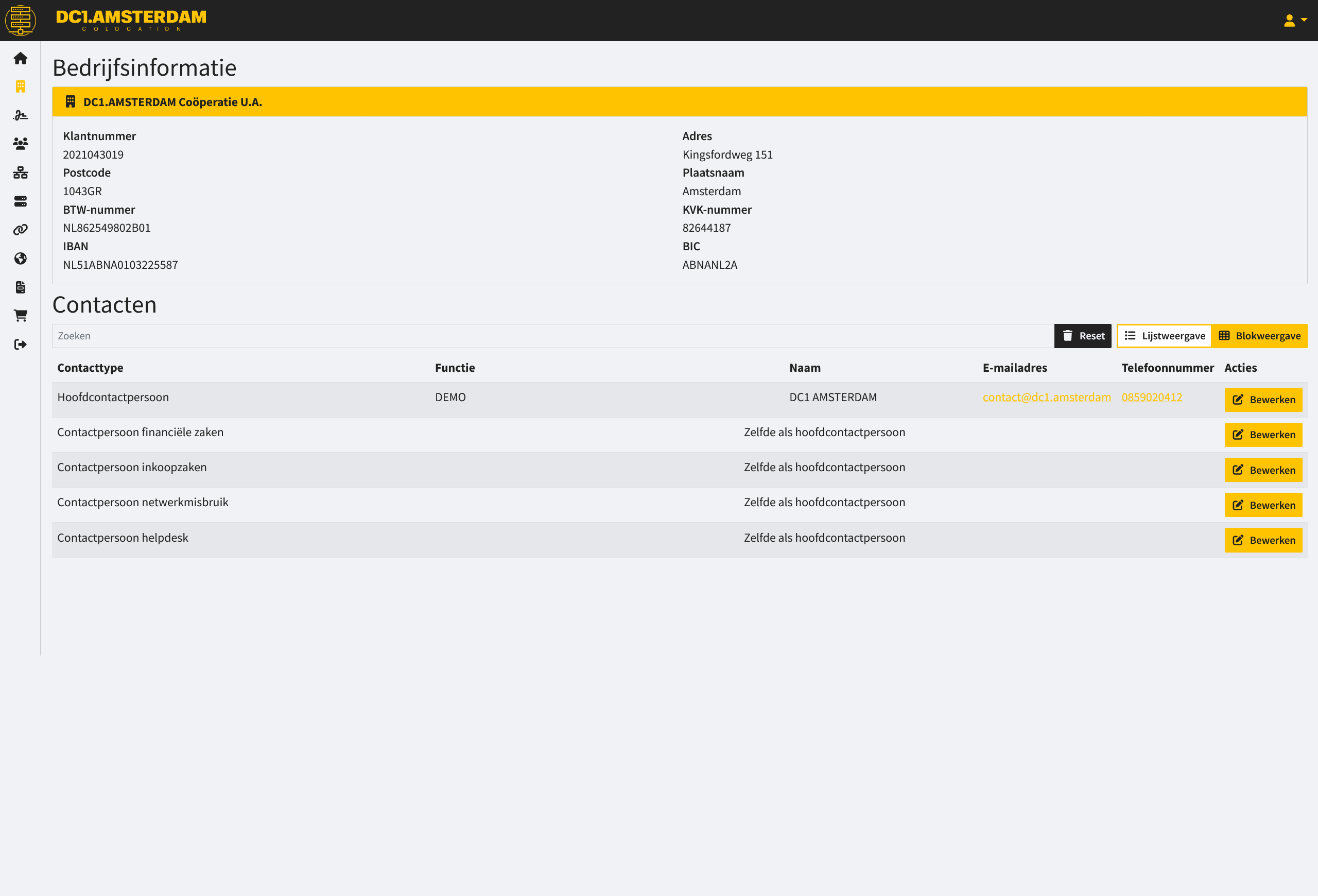
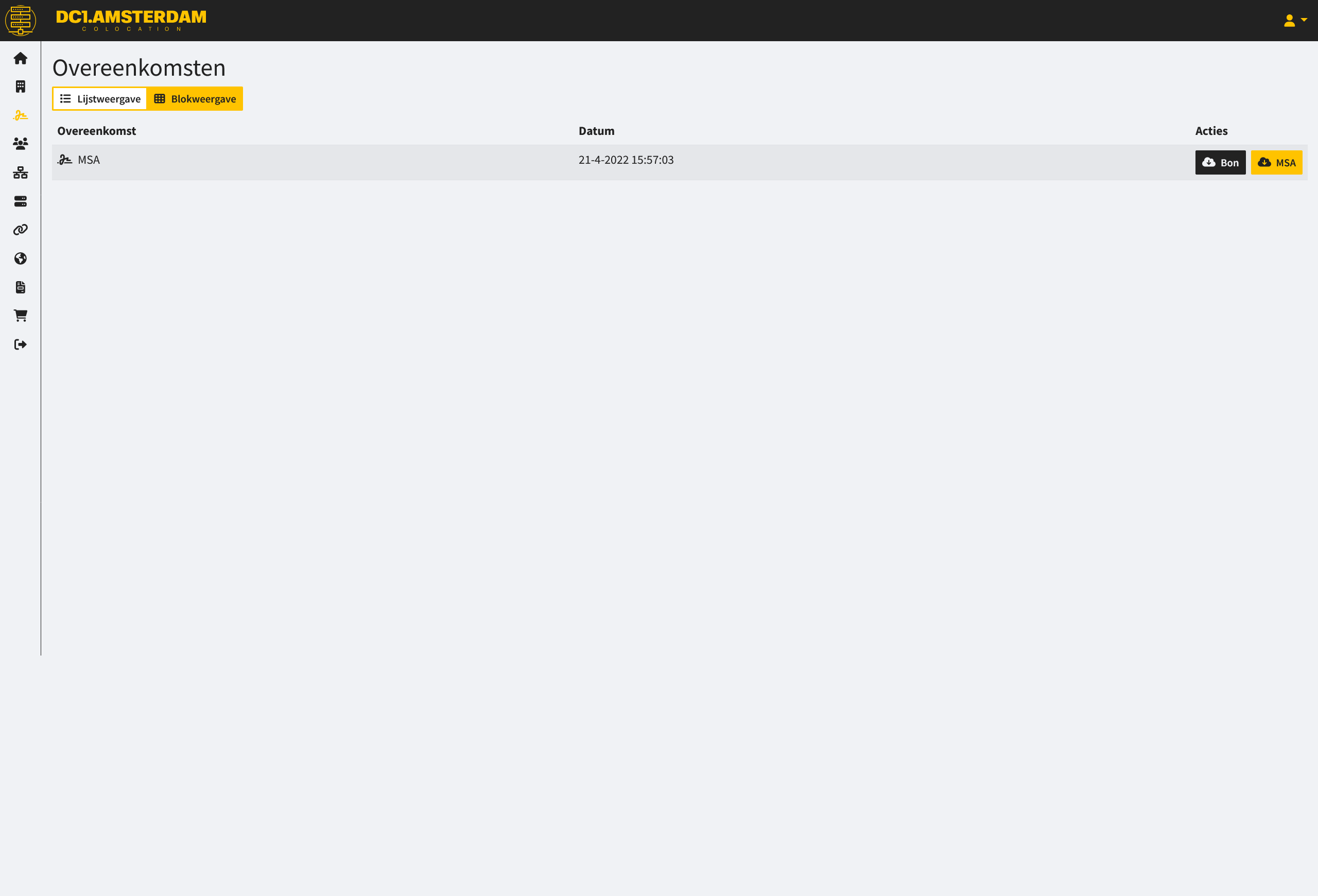
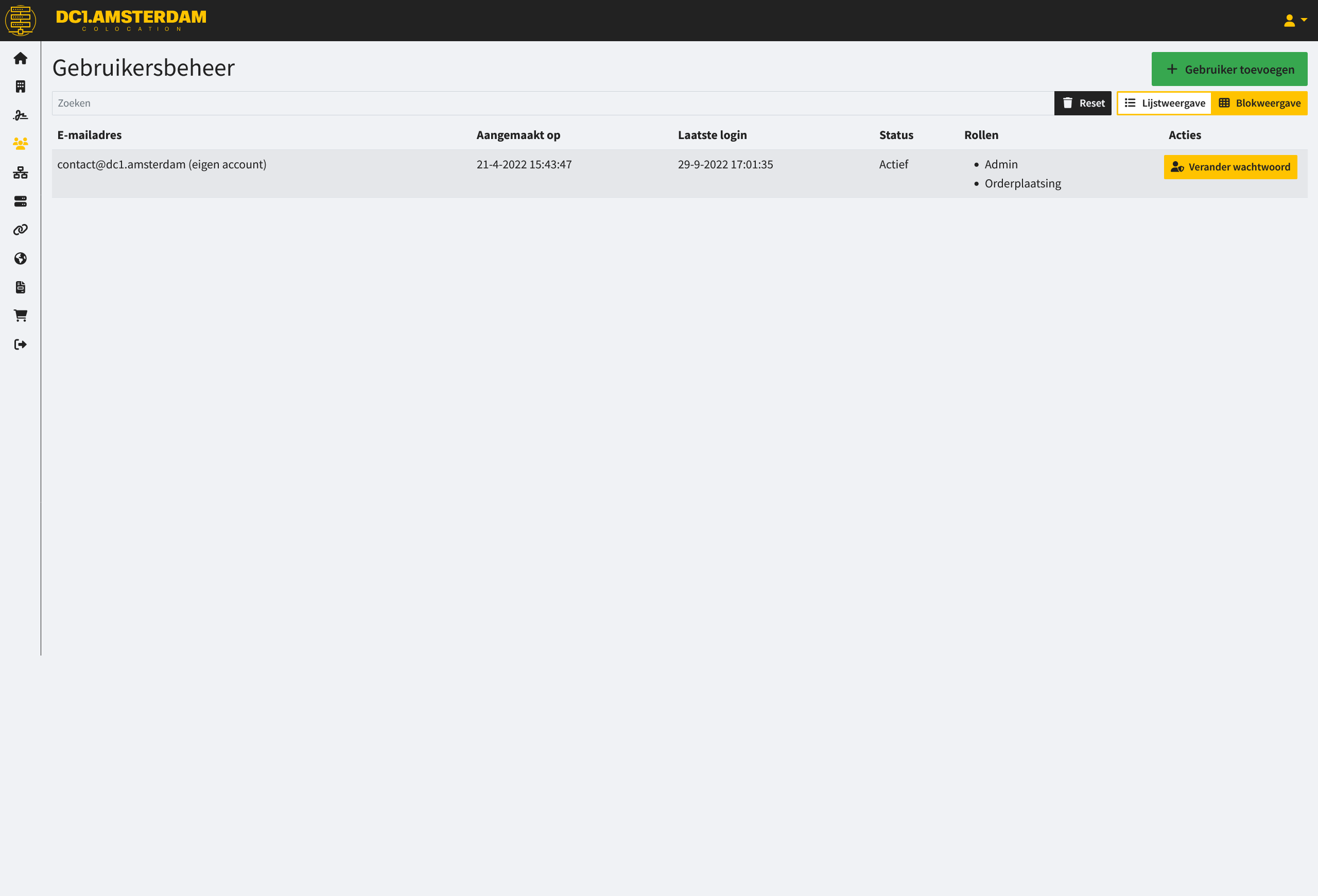
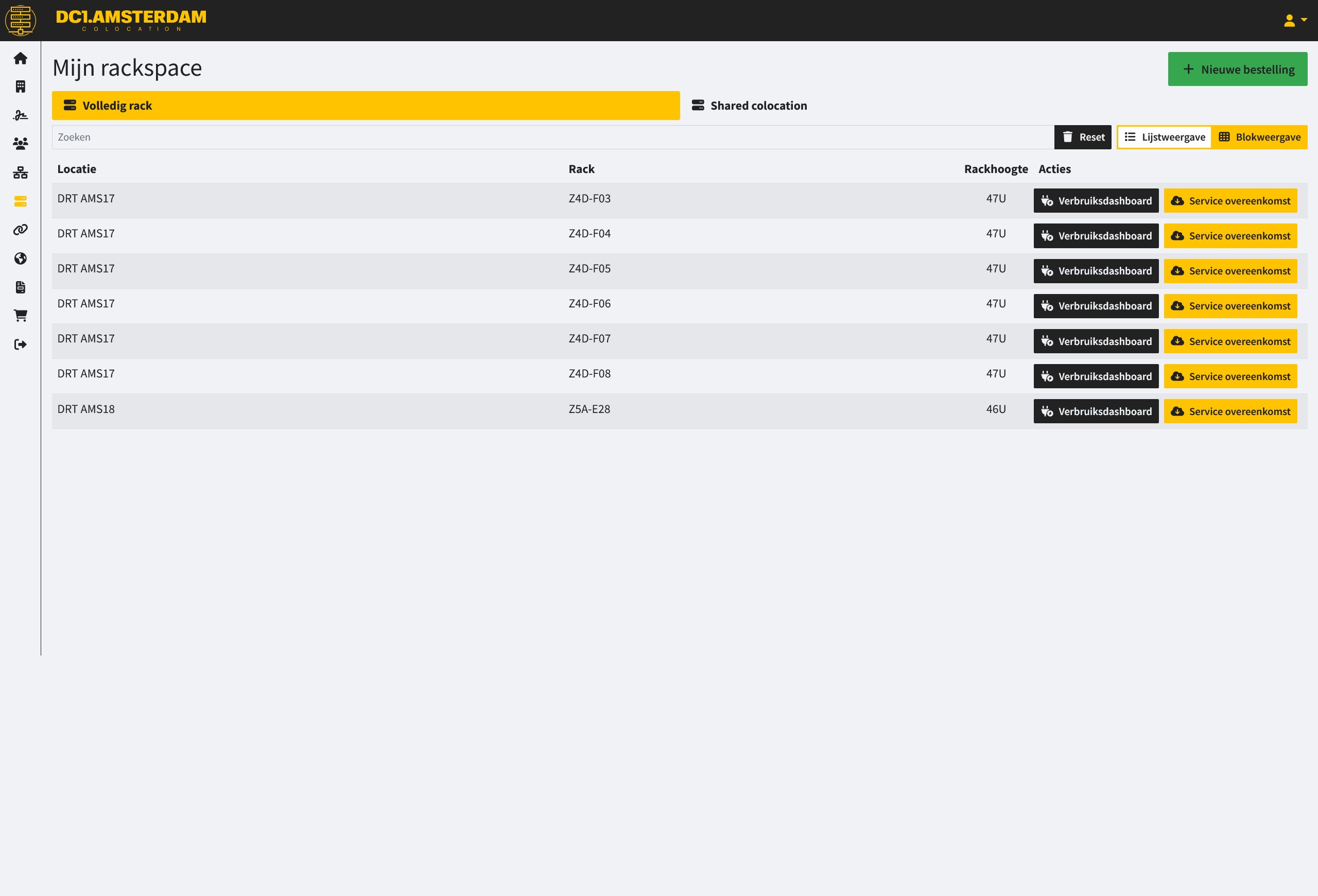
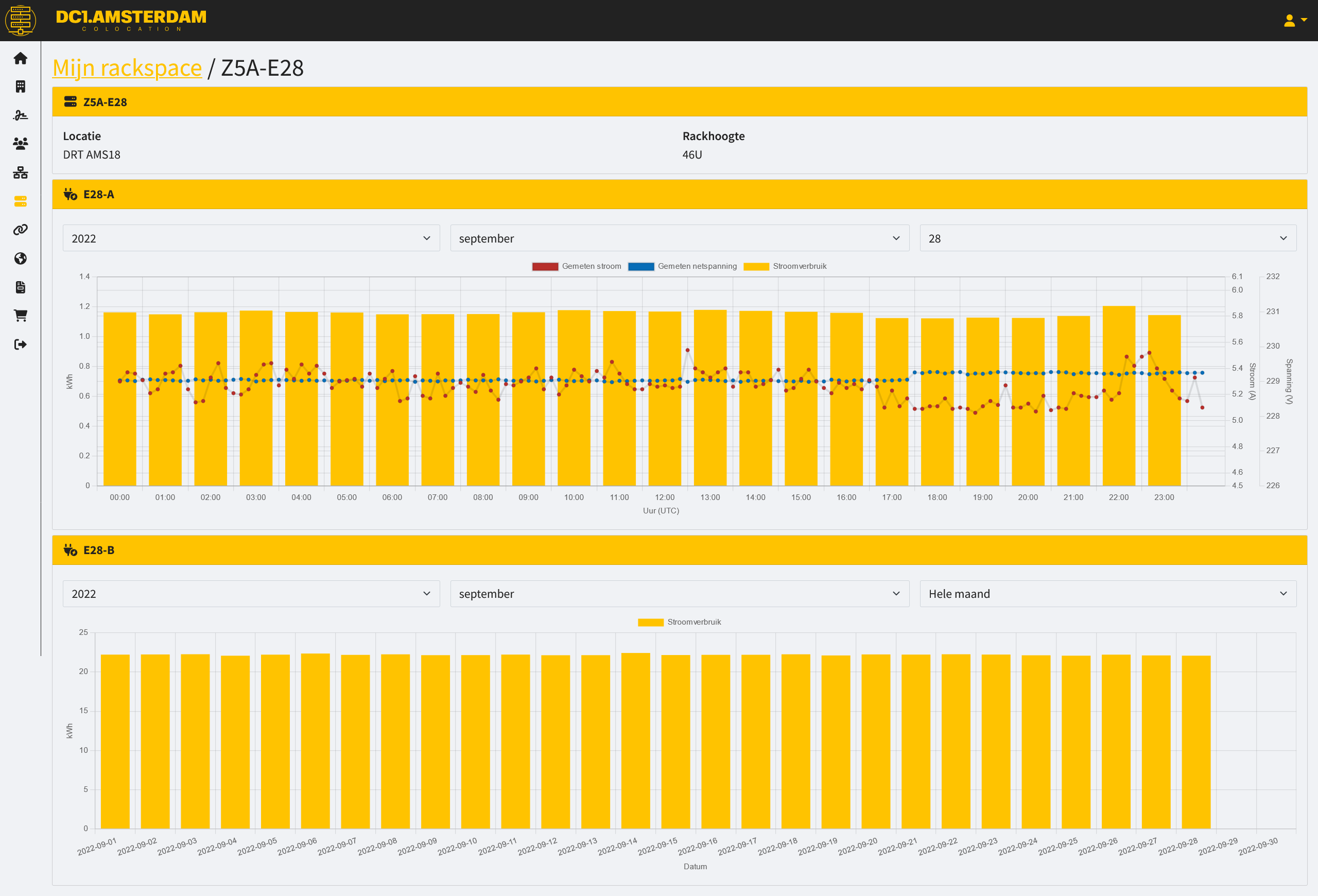
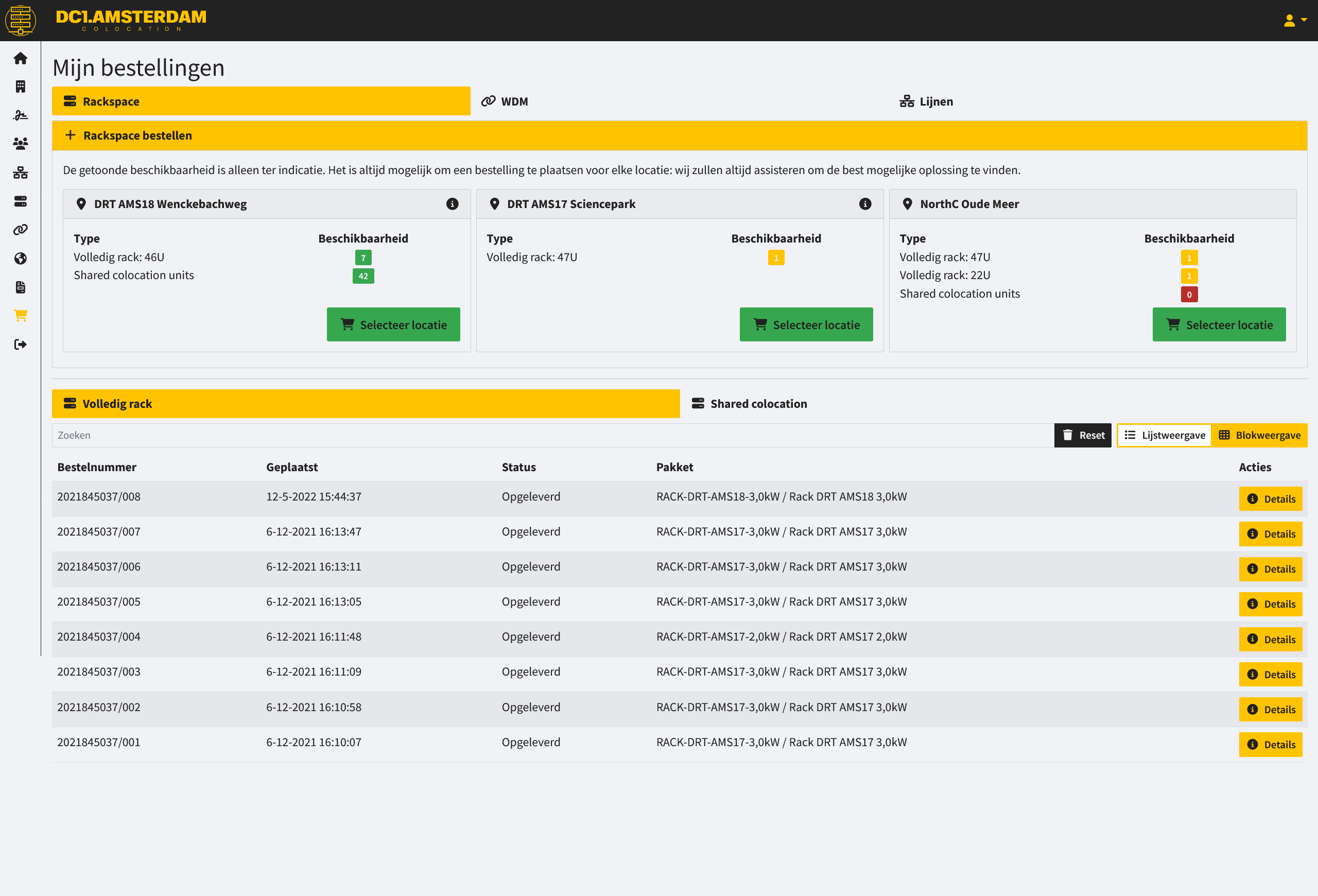
In short
DC1.AMSTERDAM pays extra attention to automation. Including at the financial and administrative level and in relation to our product and service offerings. With our sophisticated DC1.AMSTERDAM Partner Portal, we offer you convenience, independent use and setup options. Moreover, not unimportantly, an error-insensitive and clear overview of all purchased services and settings.
Sign up for our Partner Portal
Signing up for our user-friendly dashboard is completely optional; no strings attached.